Associating an Activity License to an Eclipse Account.
To renew a Business License online, you must first associate an Activity License to your account, beginning on the below screen.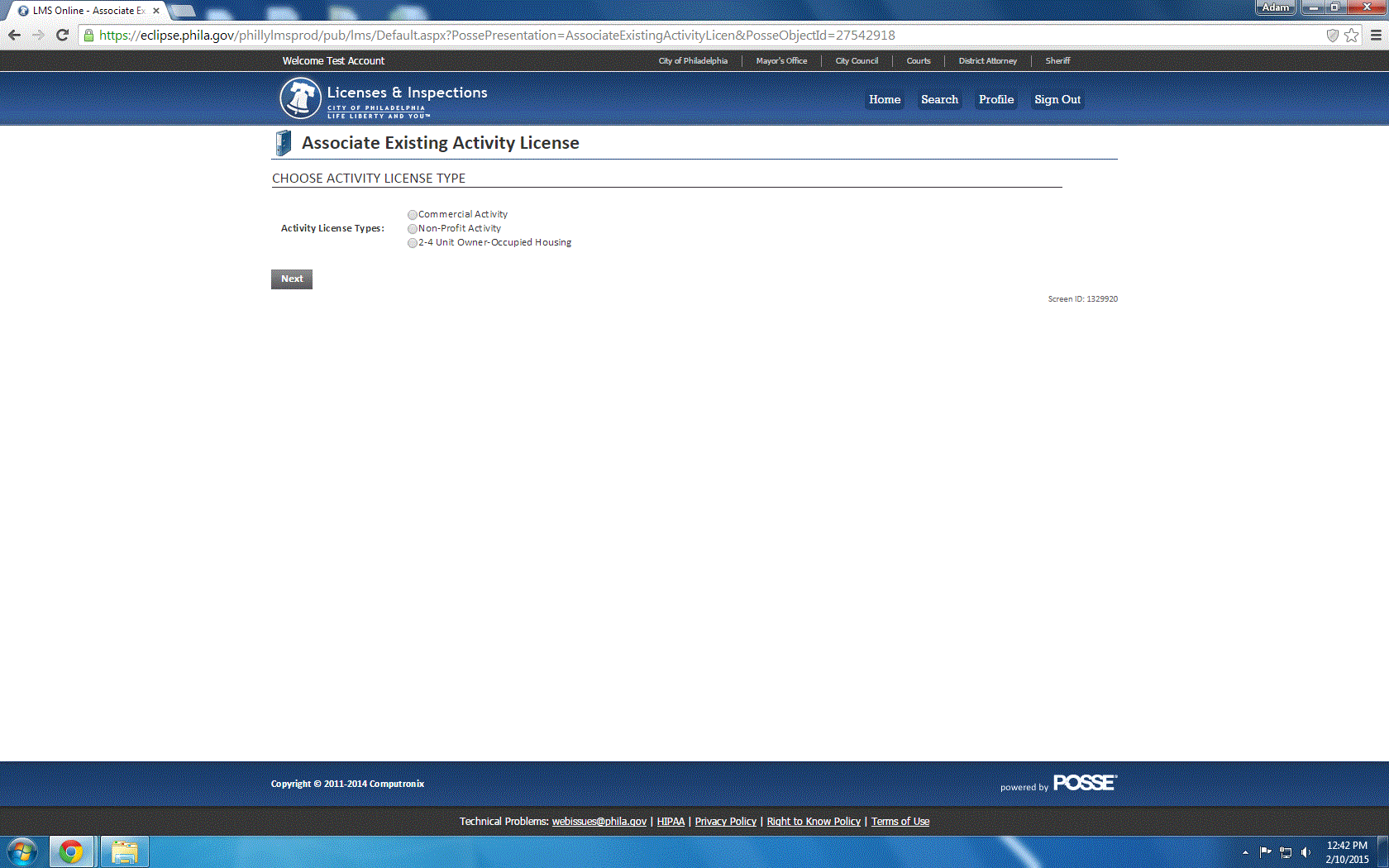 You Should Know:
You Should Know:
A Commercial Activity License (CAL) is required for all businesses operating in Philadelphia. Not-for-profit corporations and charitable non-profit 501(C) (3) corporations are not required to obtain a Commercial Activity License. A Commercial Activity License is not required for vacant or owner-occupied 2, 3 or 4 unit dwellings.
If you are unsure of your Commercial Activity License number, use the "Business License Search By Business Name" feature of Eclipse to find the Commercial Activity License associated with your business.
L&I Chat for eCLIPSE Support is also an option.
Business Hours: Monday through Friday, 9 am - 1 pm (excluding City holidays/closures)
Further Information:
If you are unsure of your Tax Account Number, contact the Philadelphia Revenue Department (215) 686-6600.
If you receive an error message when attempting to associate an Activity License, please complete an LI Escalation.
Once you have successfully associated an Activity License with your account, you will be able to renew any licenses linked to that Activity License by using the "renew a Business License" function on the Eclipse homepage.
For more help, go to https://www.phila.gov/departments/department-of-licenses-and-inspections/permits-and-certificates/help-using-eclipse/. 
